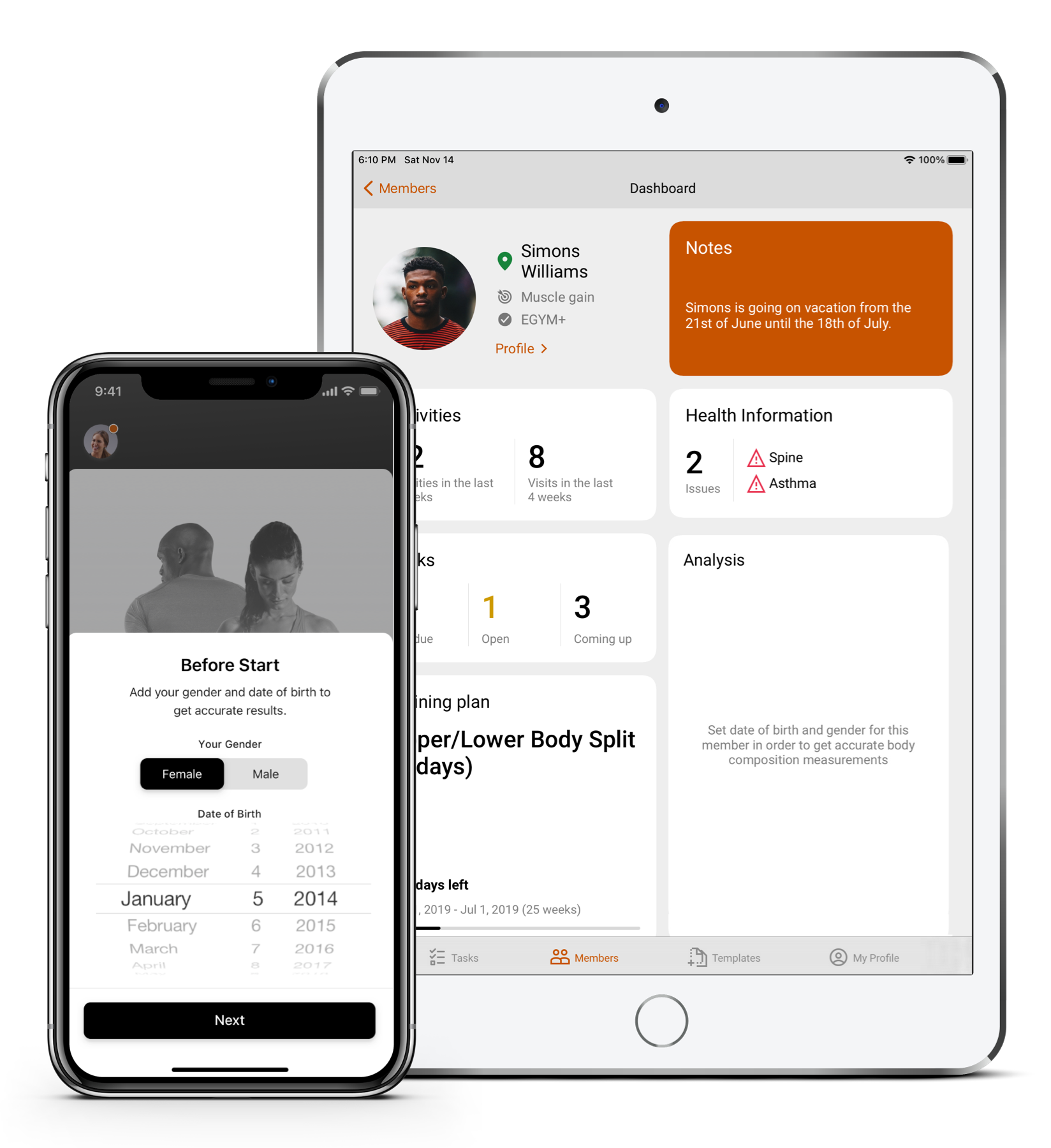EGYM Trainer App: What Is New?
EGYM Trainer Updates
This is an overview of all product updates of the EGYM Trainer App.
2024 – Q2
Benefit: A few weeks ago we introduced labels to help interpret body data measured at the Fitness Hub. These can now also be viewed in the Trainer app and offer your staff additional support in evaluating measured body data. The range of values has been divided into Low → Normal → Excellent → Increased levels.
Added value: Colour marking allows your trainers to identify metabolic deficits even faster and to adjust a training plan accordingly. This not only saves your trainers time in analyzing data, but also increases the quality of the training plan and thus the training experience of your members.
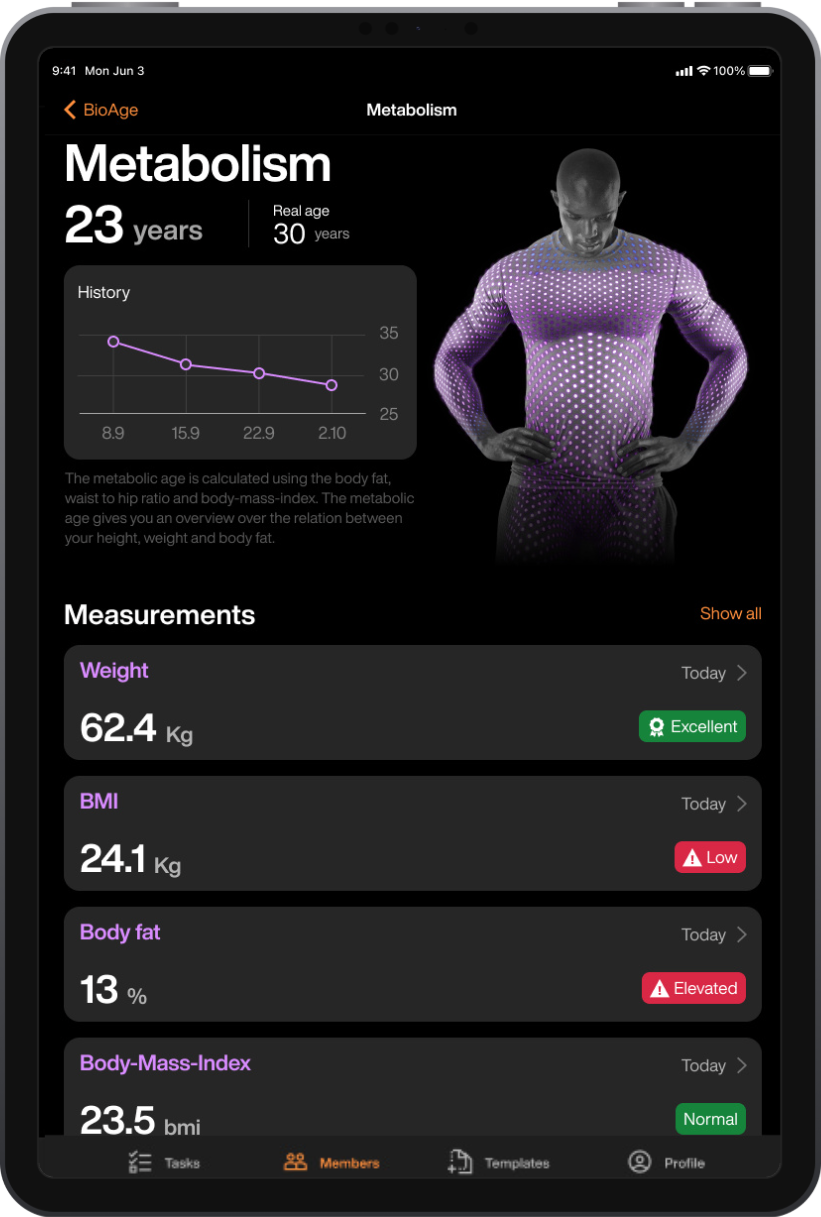
Benefit: We have updated the exercise library and added an exercise video with a uniform look and feel to many exercises.
Added value: The exercise videos displayed in a member’s training plan in your club app provide a valuable visual aid, complementing the general descriptions to ensure proper exercise execution.
*Note: We will continue to update the exercise library to ensure a consistent video format across all exercises.
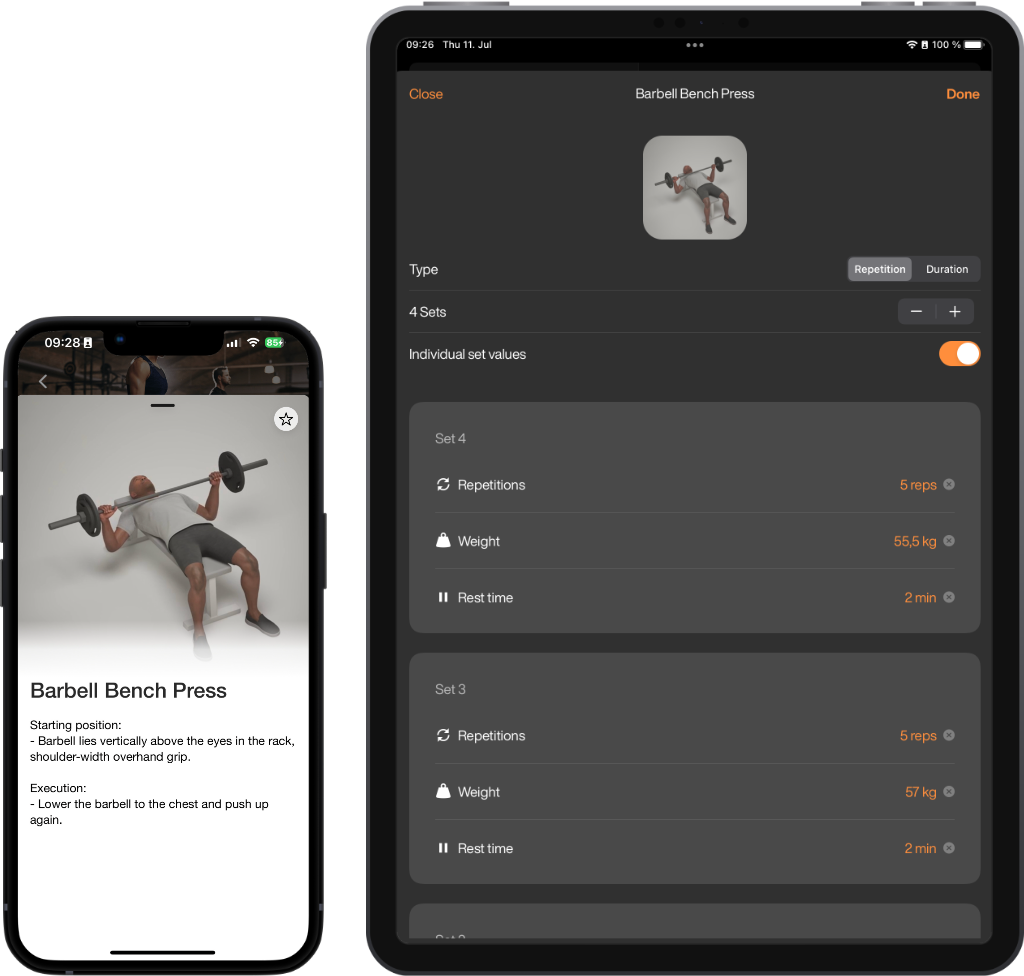
2023 - Q3
Benefit: With the latest update of the app, we have improved the logic of the login process for coaches so that:
- Less steps are required when changing the trainer account. From now on, you only need to select the avatar with the profile picture and enter the corresponding password. There is no need to enter the e-mail address.
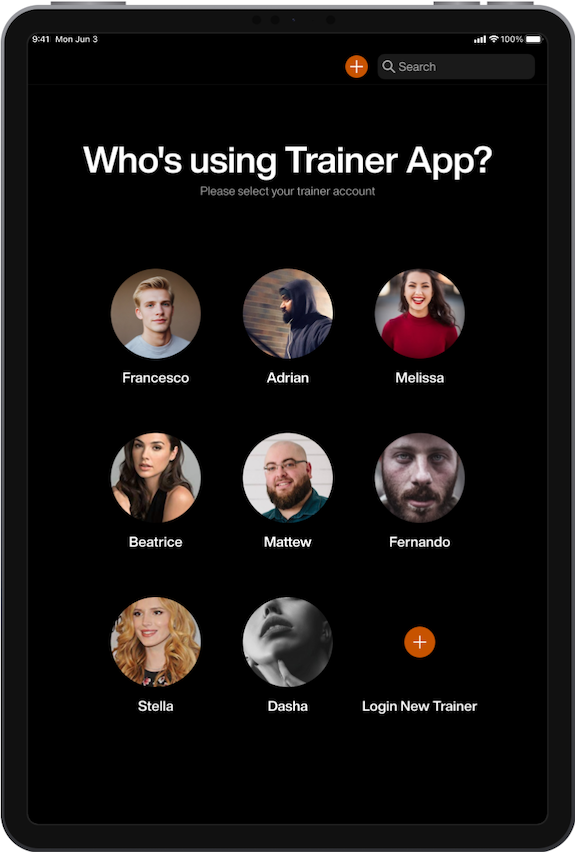
- From now on, the respective profile picture of the currently logged-in trainer is displayed in the lower status bar, in order to recognise even faster whether I am logged in as a trainer in the correct account.
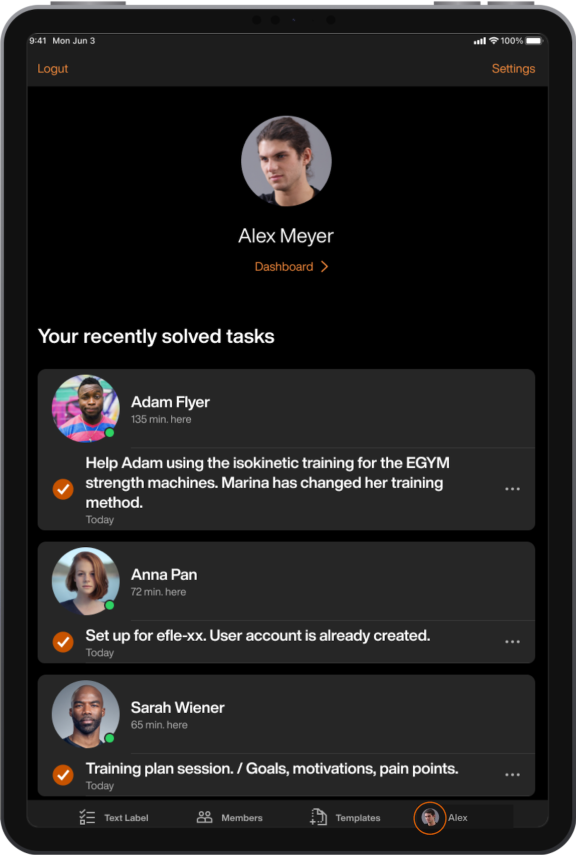
Added value: For fitness studios with several trainers who often share a terminal device, we make it easier to switch between the trainer accounts.
Benefit: Trainers can now see in the member profile which training plan was assigned to the member by which trainer.
Added value: With the copyright notice, we create more transparency within your trainer team and improve internal communication processes between your staff.
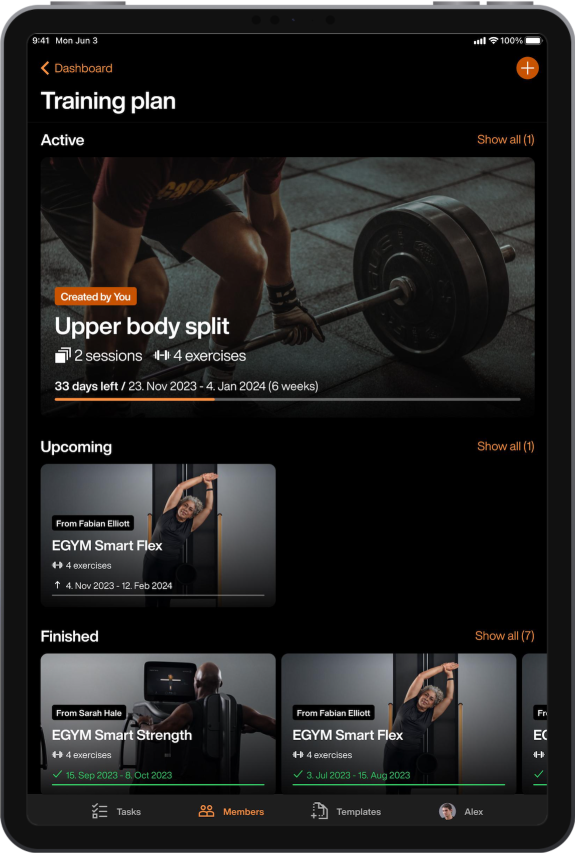
Benefit: From now on, trainers will be informed about new features and improvements directly in the trainer app. With every update of the Trainer App via the App Store, trainers receive a pop-up notification about newly available features as soon as they log in with their account.
Added value: The new in-app notification function helps you to ensure that your entire coaching team immediately benefits from new features and improvements in the app.
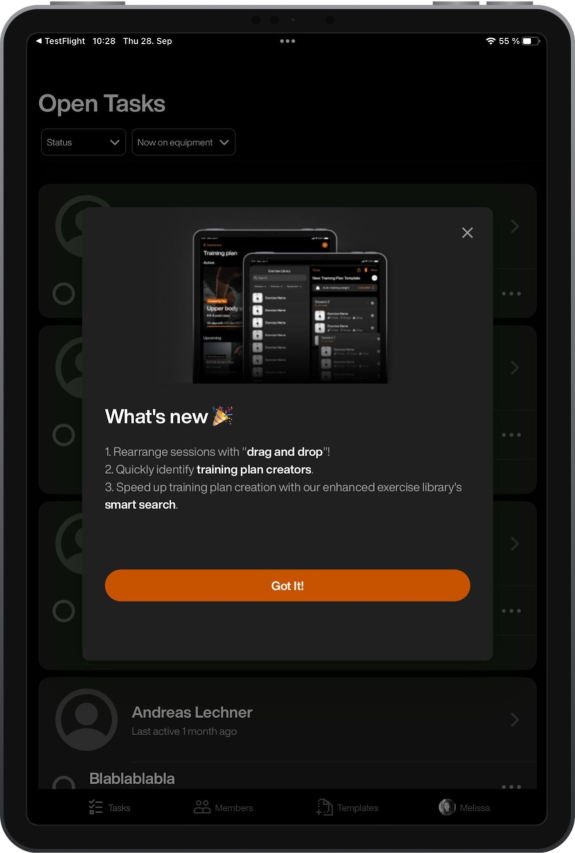
2023 - Q2
Benefit: The new filter function additionally helps trainers to find and support members on the training floor even faster. The new feature allows members to be filtered by the workout equipment (currently only Smart Strength and Smart Flex) they are currently using.
Value: With the new filter function, the quality of support in your club increases even more, as your trainers save valuable time searching for members and can target the members who are currently in your club in certain workout areas and have an open task.

Benefit: In addition to showing whether a member is currently in the club or not (green dot in the profile picture), trainers can now also see on which day the member was last active.
Value: With this additional information, trainers can see even faster when a member was last active in the club and proactively approach the member in case of longer absence.
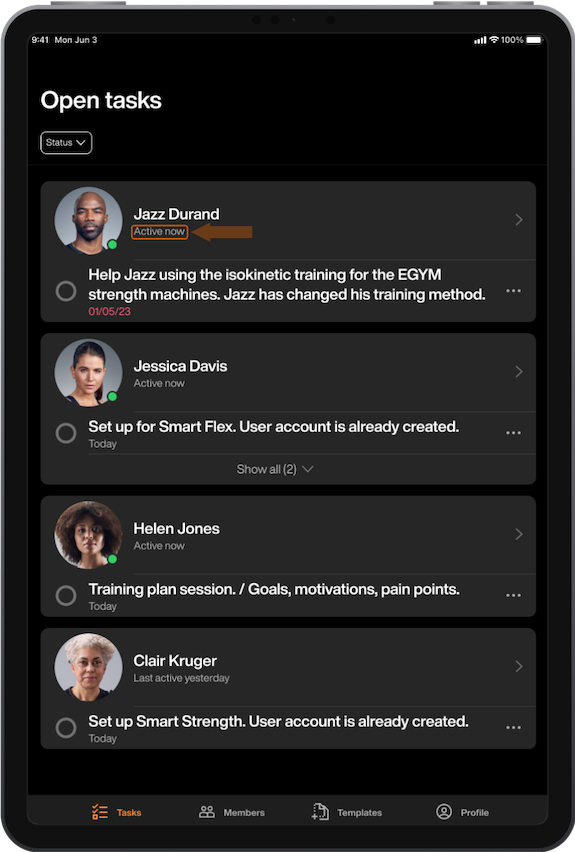
Benefit: After navigating through the task chains, trainers can simply click the task chain icon in the bottom bar to return directly to the top of the page.
Value: The new feature improves the user experience of the Trainer App and makes your trainers' work with the Trainer App even more efficient.
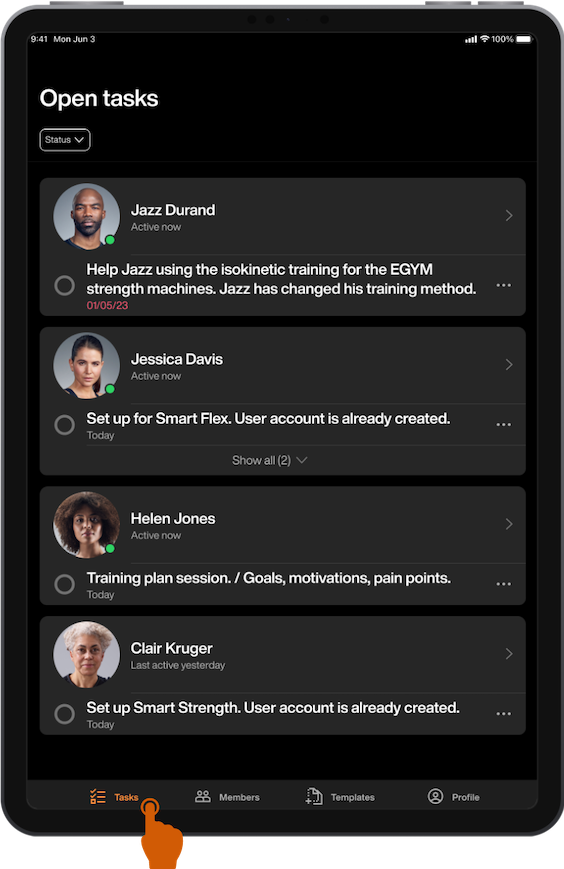
Benefit: Trainers can see in the training plan templates which employee initially created the template.
Value: This feature provides more transparency in the trainer team and improves cooperation among each other, as the relevant person can be contacted directly in case of queries.
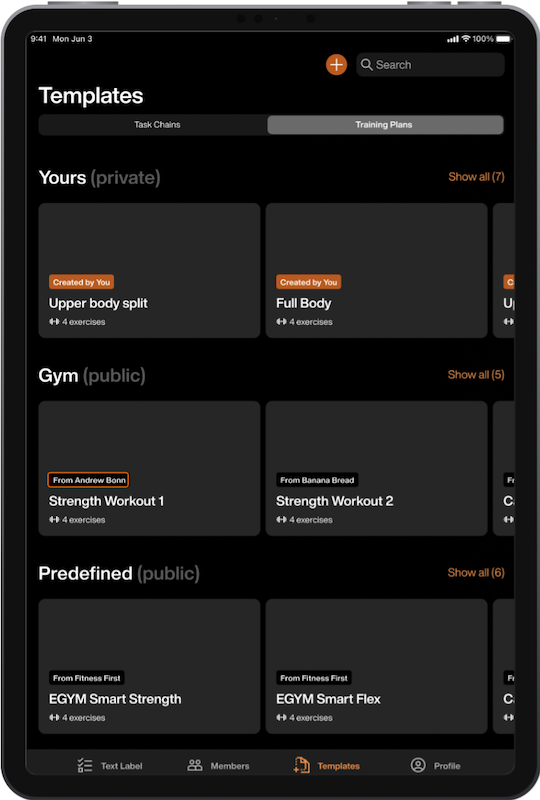
2023 - Q1
Benefit: Trainers benefit from several improvements in the task management area of the trainer app.
- Organised active tasks per member:
All active tasks per member are now displayed as bundled together and offer trainers a better overview for editing.
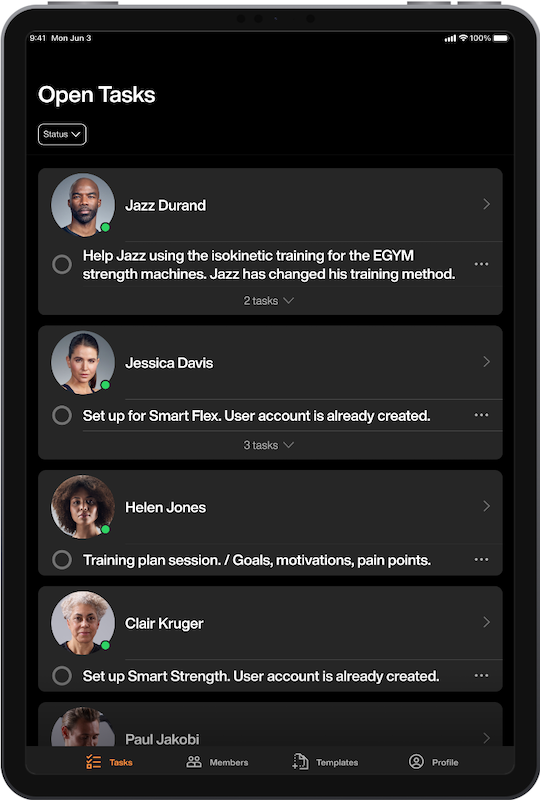
- Enlargement of the member profile picture:
In order to identify members (in the club) more quickly, trainers can click on the respective profile pictures and have them displayed enlarged.
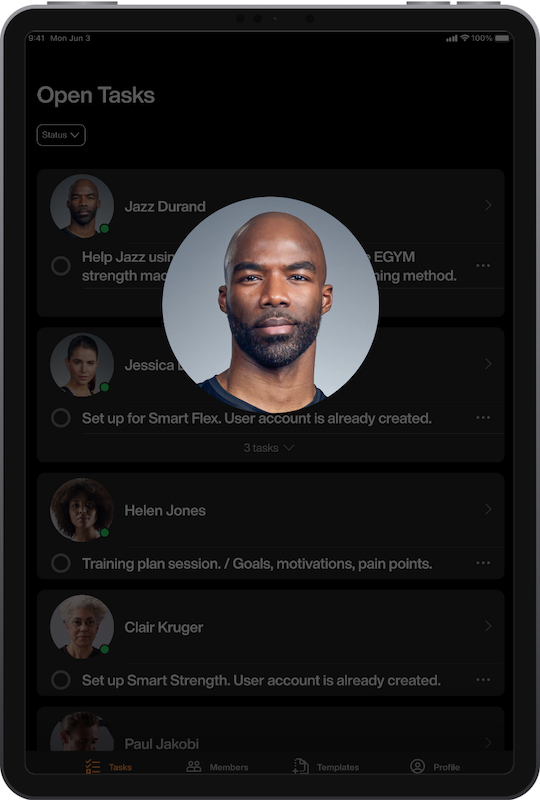
- Check-in information:
Trainers receive an additional visual indication (green marked in the profile picture) when a member is currently in the club.
Value: The improved task management function enables trainers to complete pending tasks even more efficiently and intensify the support of members in the club.
Benefit: It is now possible to take the rest time per set into account as a further workout parameter in addition to weight and training time in the training plan creation for strength exercises.
Value: Depending on the training goal and the chosen method, the rest time per set differs enormously and therefore plays just as important a role as the load time. The rest time as an additional setting parameter offers trainers the possibility to offer even more personalised workouts.
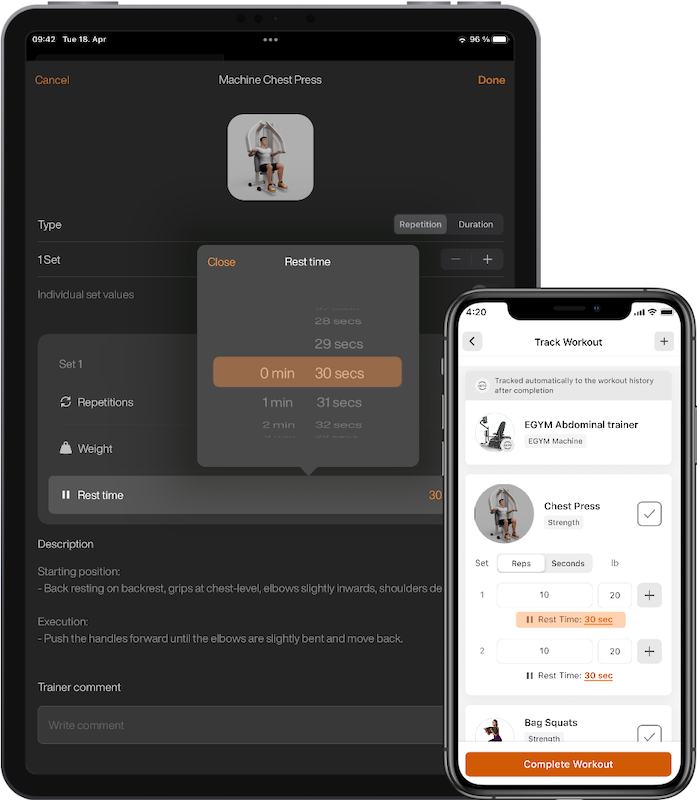
Benefit: With the new feature, trainers can access cross-club training plan templates from different locations. The following access rights can now be selected for templates:
- Private: Only the creator of the template has access.
- Gym: All trainers of a club have access
- Predefined: All trainers of all locations of a club chain have access
Value: Training plan templates can be created centrally and made available to all locations. In this way, uniform quality standards can be guaranteed at all locations.
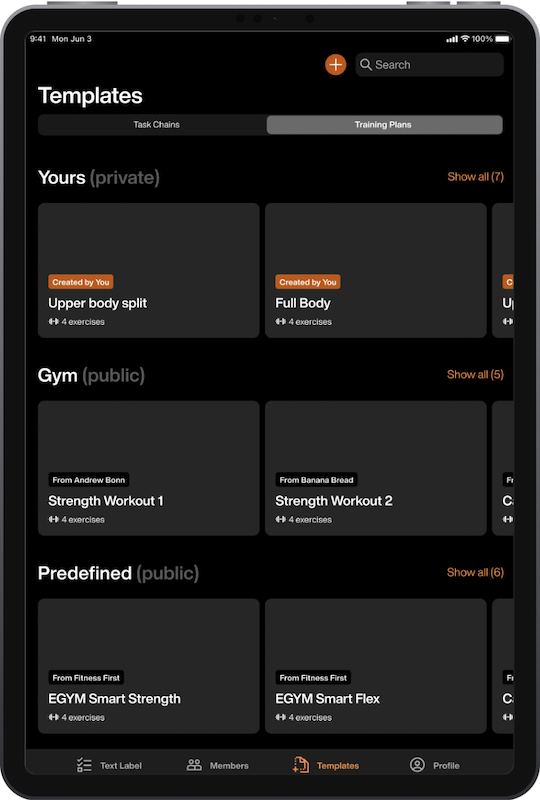
Benefit: Trainers can see in the training plan templates which employee initially created the template.
Value: This feature provides more transparency in the trainer team and improves cooperation among each other, as the relevant person can be contacted directly in case of queries.
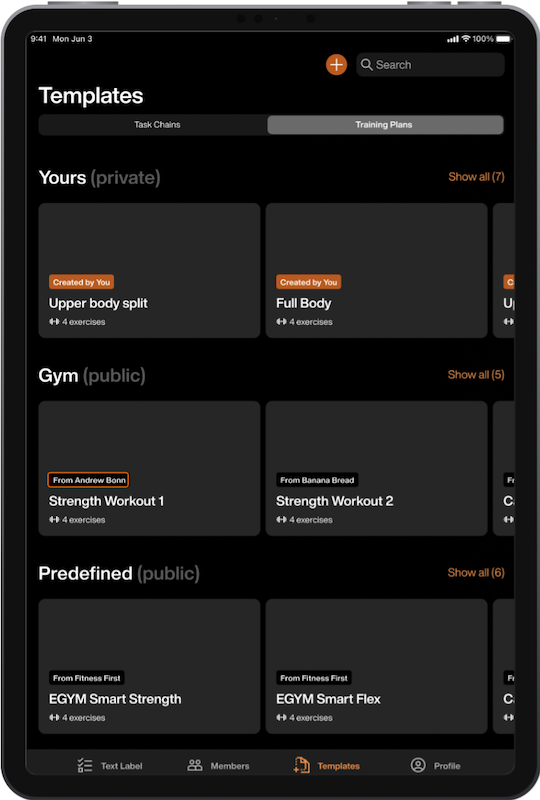
2022 - Q4
Benefit: From now on, trainers can filter their active tasks according to whether members are inside or outside the club. With the new filter function, your staff won’t miss an open task anymore and can support your members at any time, even if they are currently not in your facility.
Value: The new feature allows trainers to serve your members outside of your fitness facility and build further touchpoints with them that can then consequently increase member retention.

Benefit: Until now, open tasks were displayed in the Trainer App without any further indication. From now on, trainers will also receive additional information about the time the task has been open.
Value: With the new additional information, open tasks can be more accurately prioritized by your trainers and time-critical tasks can be completed.
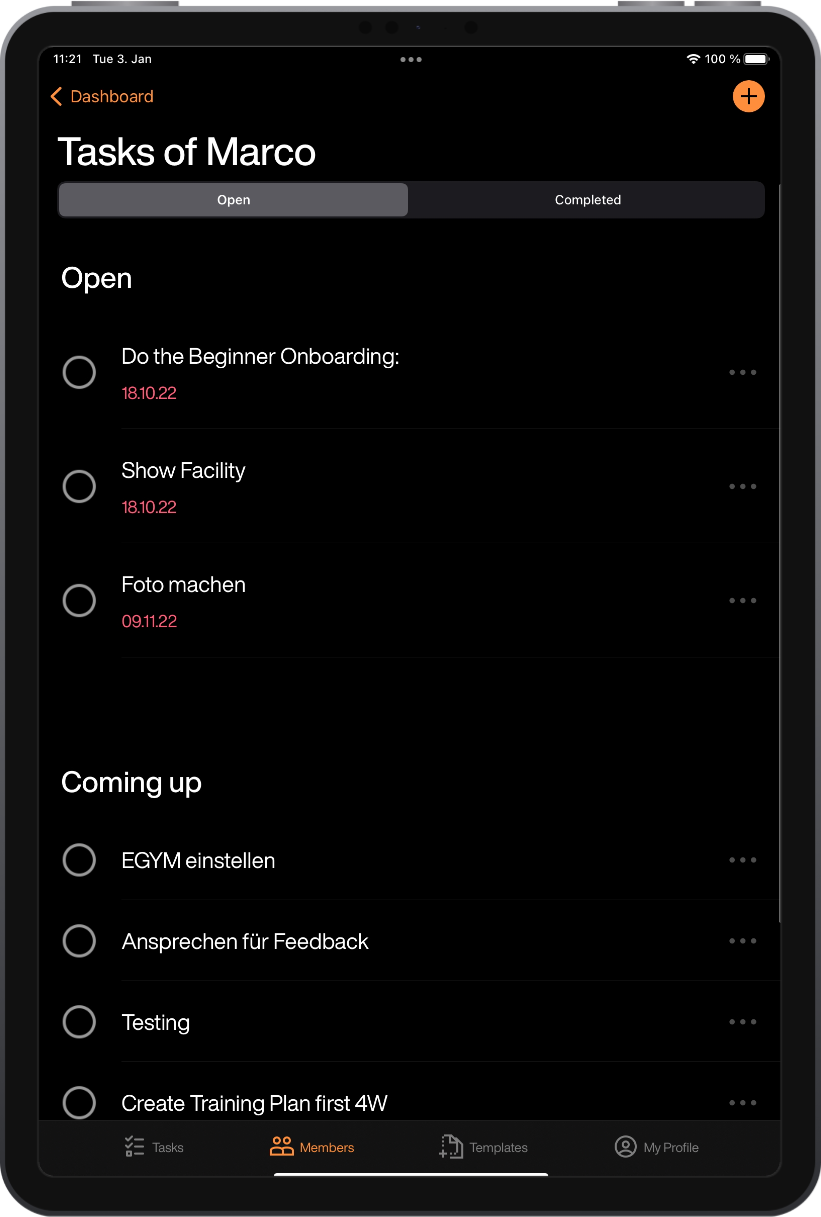
2022 - Q3
Benefit: From now on, the content of your exercises from your activity library such as title, description and images can be customised by you independently via the Operator Portal to match your club’s branding and the language of your trainer staff. The adjustments made in the Operator Portal are automatically synchronised with the EGYM Trainer App and displayed to your trainers.
Value: The branded activity library allows you to personalise existing generic exercises from the EGYM activity library according to your brand identity. With the new functions, exercise content that was previously adjusted in the Operator Portal is not only displayed to your members in the Branded Member App, but at the same time also to your trainers in the EGYM Trainer App. This means that any changes you make are visible to your trainers in the EGYM Trainer App as well as to your members in the Member App. For an even more personalised and consistent training experience across all EGYM digital products.

Note:
- This feature is only available for customers using the Mobile Pack Advanced or Pro version.
- Customers with the Mobile Pack Basic will still be able to configure their activity library in terms of the number of exercises that are visible to trainers and members (= turn on/off exercises function), but have no further personalisation options.
Benefit: Maximum strength test results can now be recorded manually in the EGYM Trainer App.
Value: In addition to the automatic recording of maximum strength values via the EGYM Smart Strength machines, your coaching staff can now independently add maximum strength test results in the member profile. The maximum strength measurement can thus be performed on any strength machine and the test result subsequently added manually. For even easier and continuous recording of member progress.
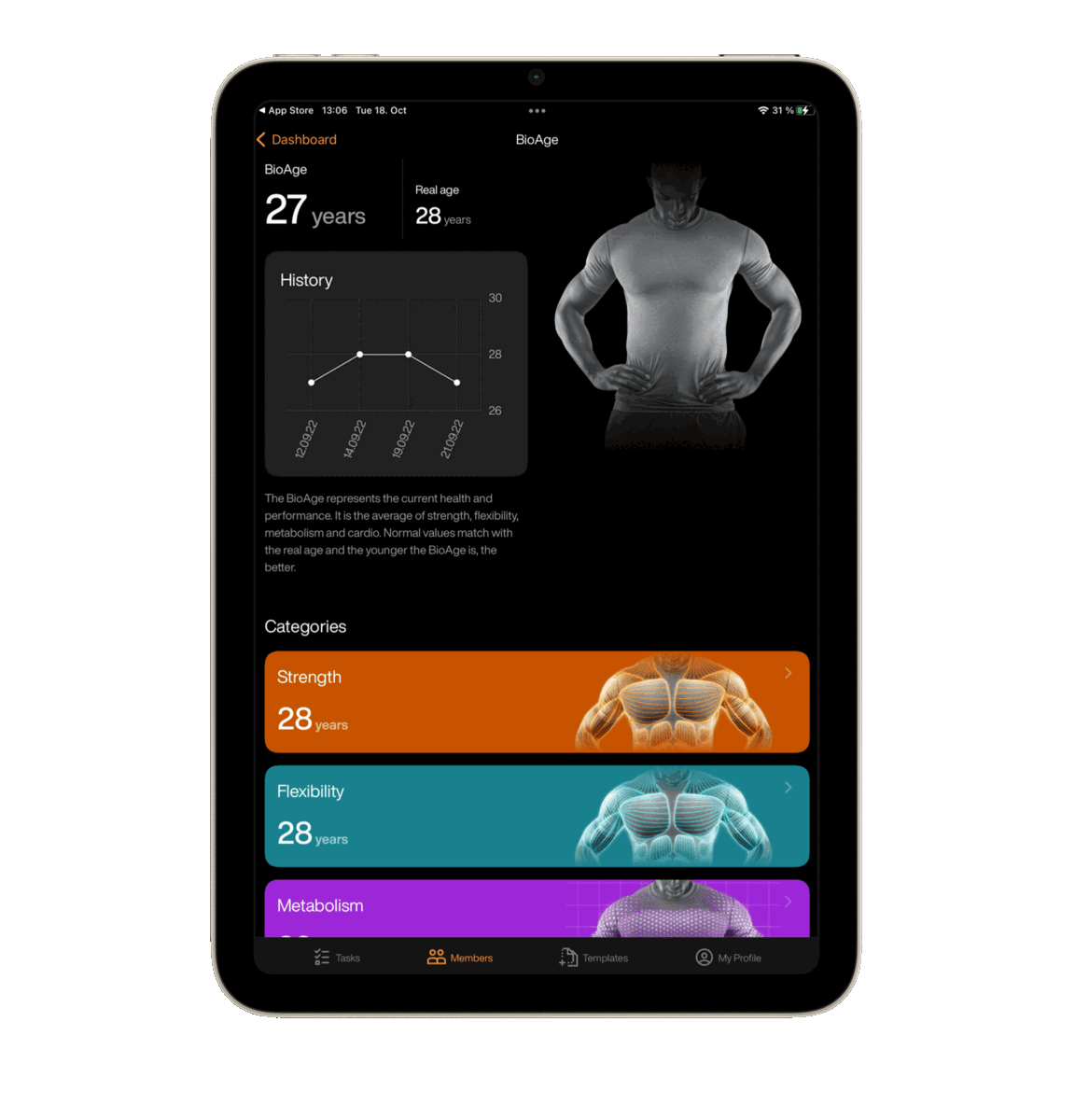
Benefit: Trainers can not only create tasks in the EGYM Trainer app, but also edit and adjust them as often as needed.
Value: In the past, existing tasks in the EGYM Trainer App could not be subsequently edited and adapted. These tasks therefore had to be partially deleted and created again. From now on, the content as well as the trigger of a task can be adjusted by the trainers as desired and at any time to make the work on the fitness floor even more efficient.
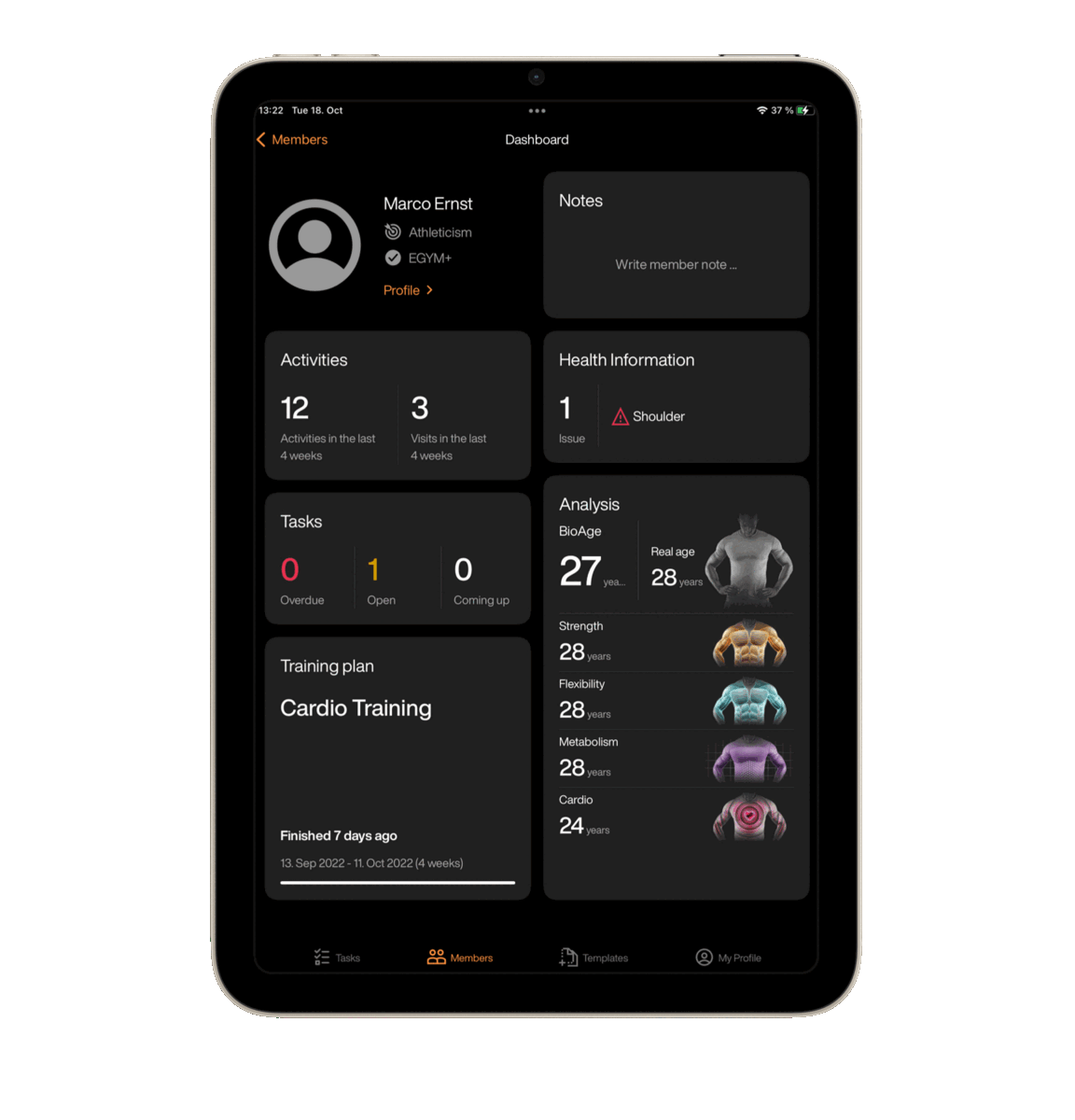
2022 - Q2
Why?
Depending on your members’ fitness level and experience, the number of sessions per week may vary from workout plan to workout plan. So that your trainers do not have to manually add each training session and the corresponding exercises during the workout plan creation, the Trainer App now allows you to import saved templates for training sessions directly into the new workout plan, reducing the manual effort of your trainers and saving them valuable time, which can be invested into member care.
How?
From now on, saved templates for entire training plans and individual training units can be imported directly into a new training plan. When adding a new training plan, your trainer can use the import function to lead them to the template library. After importing the selected template, it will be displayed in the new training plan as a new unit. Individual exercises from the template can be adapted to the individual training plan or removed afterward.

Why?
Workout plans play an essential role in workout monitoring and serve as a compass for your members to reach their personal goals and workouts according to the trainer's instructions.
With the EGYM Trainer App, workout plans can be digitally created, modified, or adjusted in just a few minutes. These can be seamlessly sent to the member and viewed within the Branded Member App. We have received feedback that members would like to use their workout plans digitally and in printed form, which is why the Trainer App also offers a print option for created workout plans as of this quarter.
What?
With the new print option, workout plans can now also be printed out and handed out to your members in physical form. How? Select your created and assigned workout plan in the member profile and click on the "Share" button on the top-right. You can then select the Print option. The Trainer App will automatically generate a PDF document that can be sent to the connected printer in your club and printed.
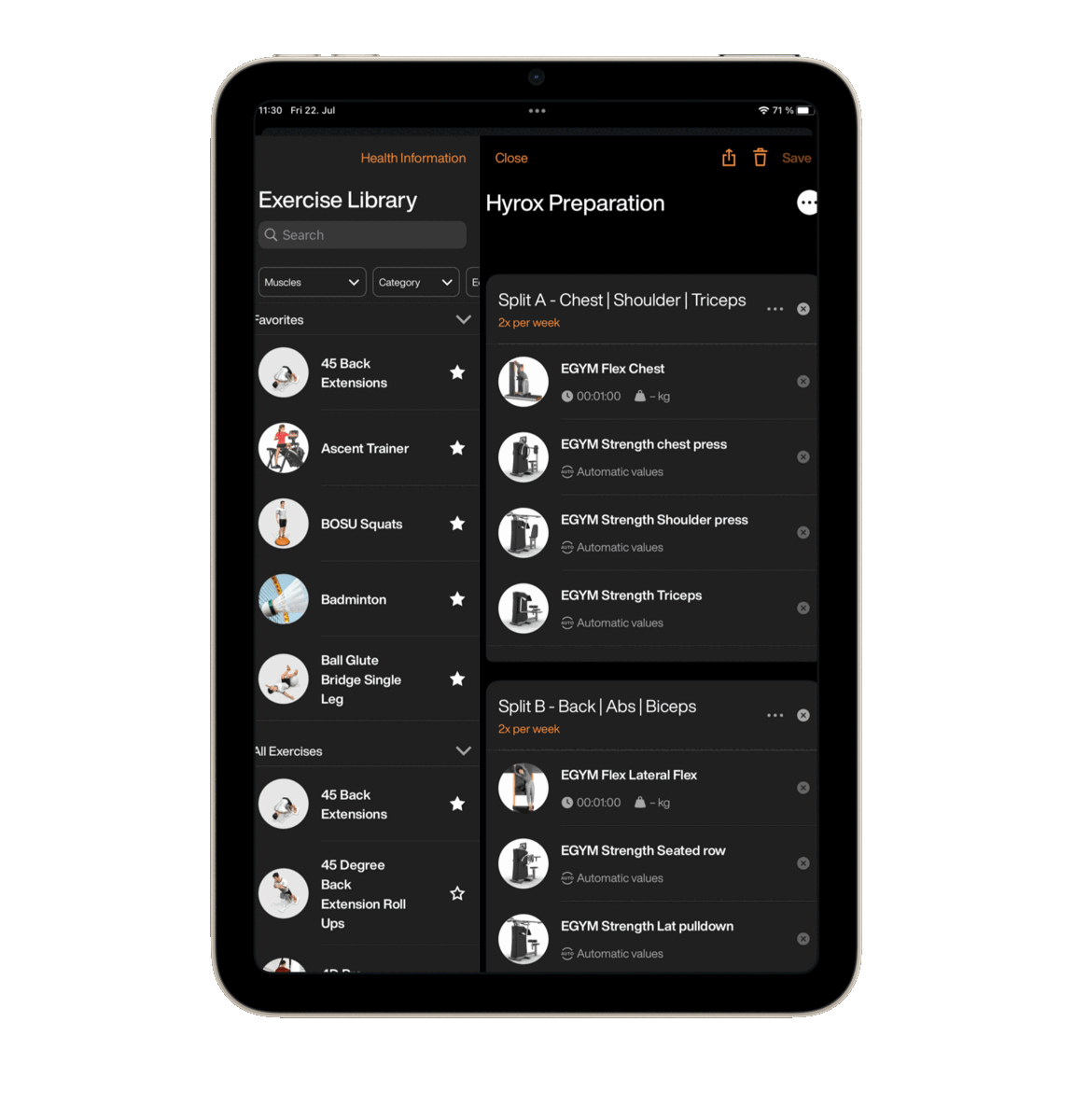
Why?
For optimal and individual training control, it is necessary to know the status quo condition of your members. By conducting an anamnesis, you can learn important information about your members to consider when creating a training plan. In most cases, the anamnesis of the member is done by the trainer. If abnormalities and possible risk factors (e.g., high blood pressure) are detected, it is advisable to send the member for an additional sports medical examination. To ensure that both your member and additional medical staff receive the information from the anamnesis, the Trainer App offers the option to print it out.
What?
From now on, trainers can view the performed anamnesis digitally, print it or save it as a PDF and share the information with the member. How? Navigate to the respective member profile and click on the Health Information field to open the anamnesis that includes the medical history. To print, click on the "Share" field on the top right.
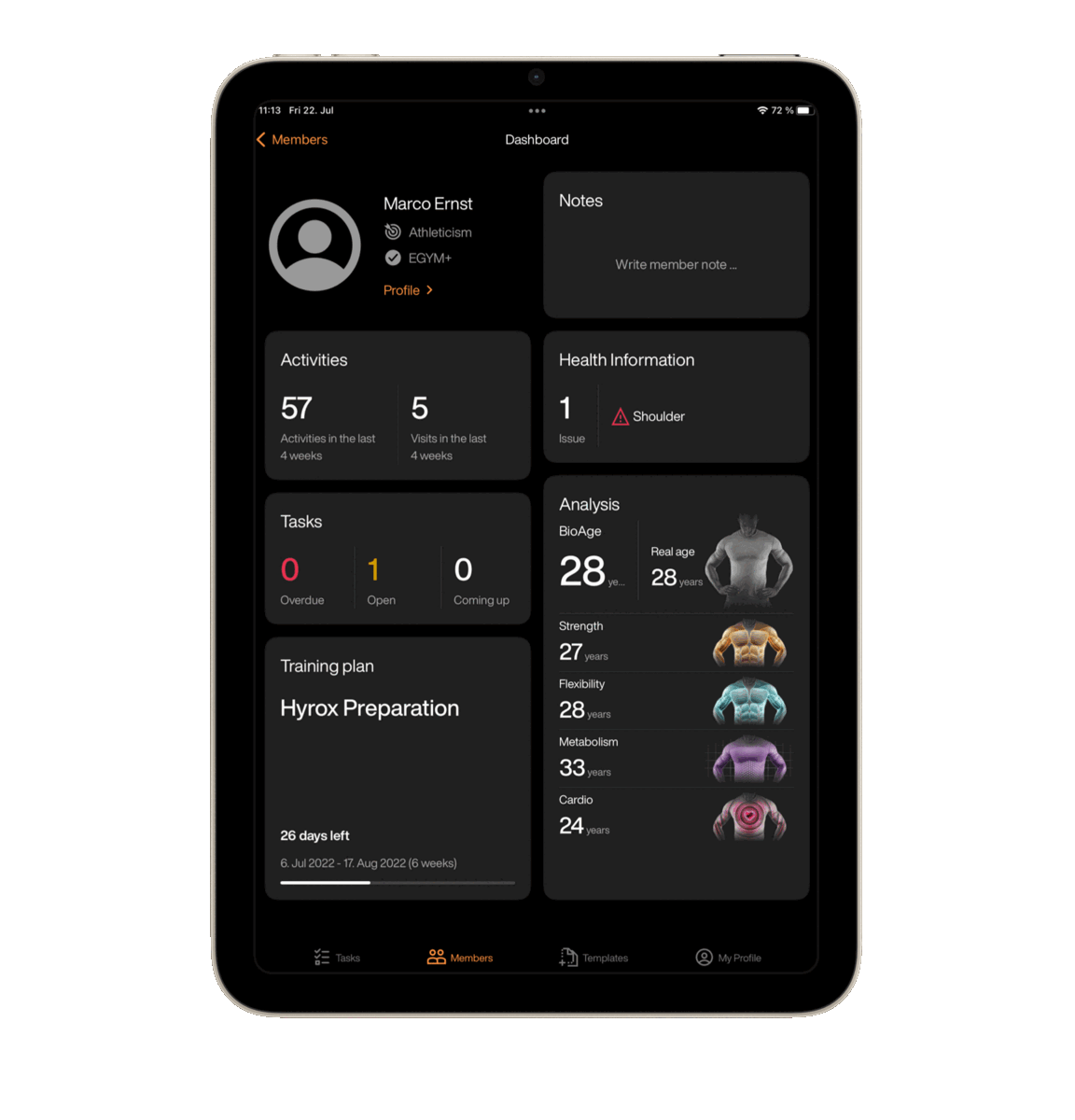
Why?
With cardioscan we have recently added another important partner to our EGYM ecosystem. This not only allows the body analysis measurement to be performed between a compatible cardioscan body scale on the Fitness Hub but from now on, the determined measurement values will also be transferred to the EGYM Trainer App and can be viewed by your trainers within the member profile.
How?
With the latest update of the EGYM Trainer App, from now on, the measured values from the body analysis via cardioscan will also be transferred into the Trainer App. The measured values determined via a cardioscan body scale can be viewed in the BioAge section Metabolism of the respective member.
Visit our Cloud section to find out which cardioscan models are compatible with EGYM.
Why?
As Apple will no longer provide security updates for the iOS12 software version in the future, we have decided to drop the support for iOS12 and focus our internal resources on developing new features for iOS version 13 and higher. This will allow us to ensure that your members' data remains optimally protected and provide your trainers with the best user experience of the EGYM Trainer App.
What?
We are discontinuing support for the EGYM Trainer App on all iOS devices with software version iOS12 and lower as of October 2022. The EGYM Trainer App is still usable on an iPad running iOS12. However, we will no longer support this version in the future. This means that the EGYM Trainer app on iOS12 devices will not receive any security or feature updates in the future. Therefore, we recommend that you update the iOS version of your iPad to the latest version (currently: iOS15) so that you continue to receive the best user experience of the EGYM Trainer app.
Click here to learn how to update your iPad to the latest Apple software version.
2022 - Q1
Why?
Especially when actively supervising members on the fitness floor, trainers should have their hands free to demonstrate new exercises for the first time or to provide assistance to the member in performing the exercise. At the same time, the trainer should be able to look at the member’s current workout plan and make changes to it based on the day's form.
What?
As of now, the EGYM Trainer App is also available for the iPhone. This gives your trainers a 360° view of your members right from their pocket. The Trainer App for the iPhone offers the same popular features as the iPad.
The following are the minimum technical requirements to use the Trainer App on the iPhone:
- iOS version 13 or later.
- compatible with all iPhones that support iOS 13.
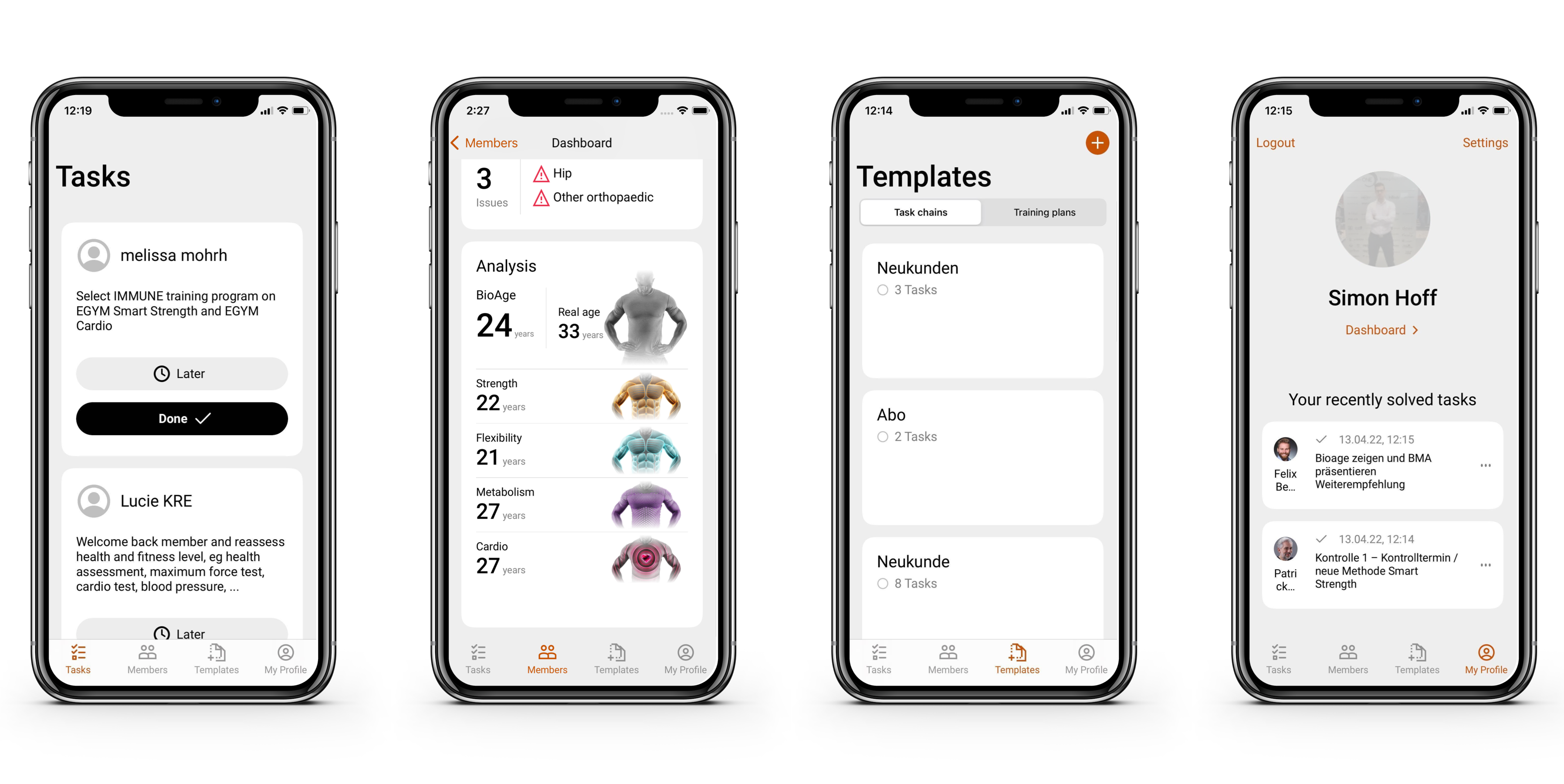
Do you want to download the EGYM Trainer App directly to your iPhone? Then click on the following link to go directly to the App Store:
Download now
Why?
Maximum strength is an important evaluation parameter of athletic performance and is used by trainers not only as a reference point when creating a training plan but also to show members their progress and constantly motivate them to achieve new records.
What?
Trainers will now see an overview of all the member's maximum strength values recorded by each of the 18 EGYM Smart Strength strength machines in the BioAge Strength section under measurements. The history of values is displayed visually as a graph and as a list over time.
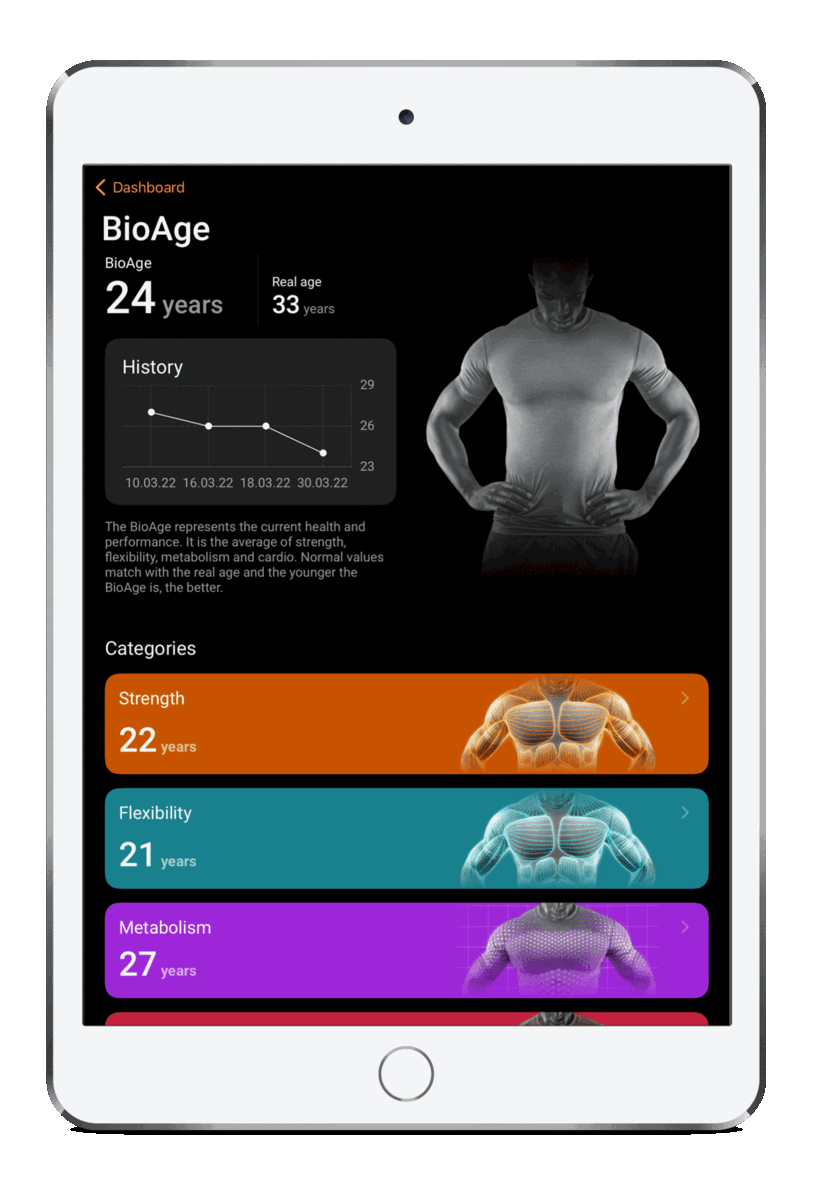
Why?
One of the reasons why members cancel their membership in the gym is, among other things, lack of progress, especially with emotional issues such as weight loss or body toning. The easier it is to display the course of continuous improvements through measured values such as body fat or BMI, the more effectively declining motivation in the member can be counteracted.
What?
The Trainer App now offers the possibility to display a complete history of all measured values in strength, flexibility, cardio, and metabolism. Thus, the member can be shown a visual measurement history of all values, aggregated over days of the month or months of the year.
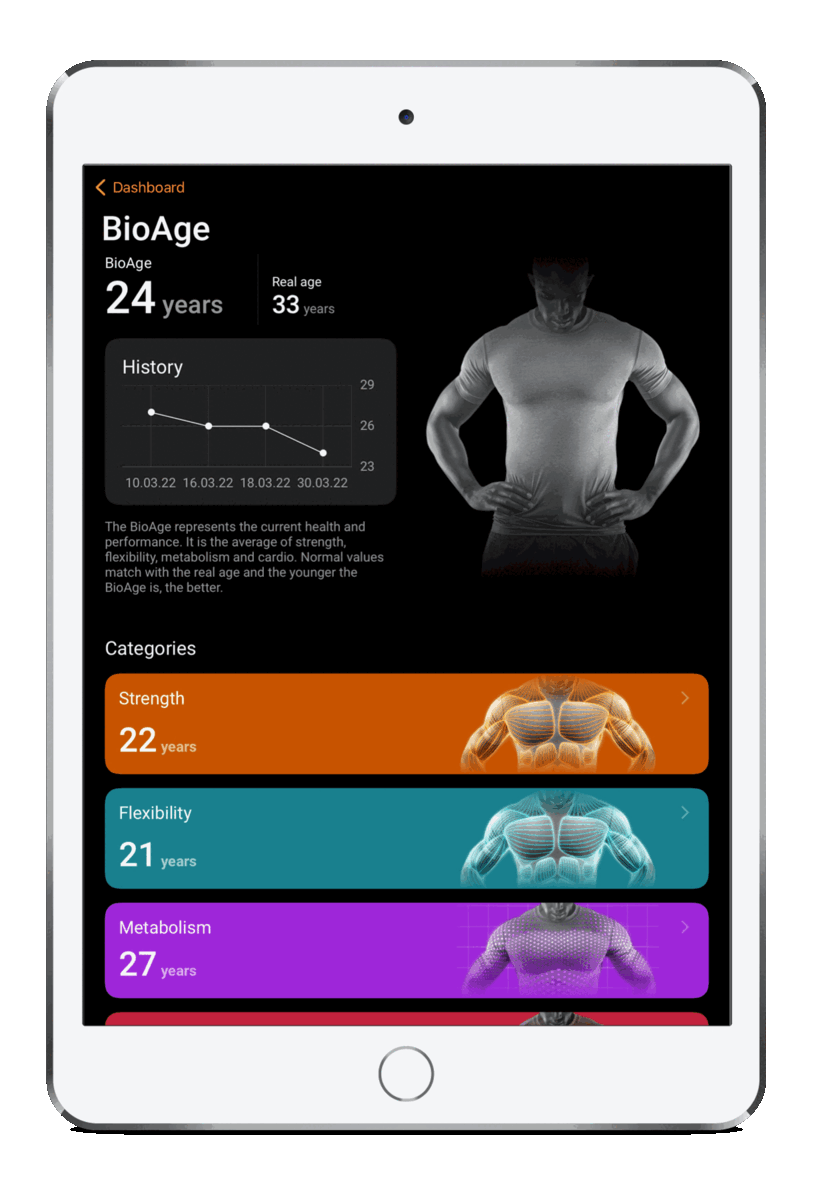
Why?
Each trainer has only a certain amount of time per day to take care of the personal support of your members. However, to maximize the amount of care time, your trainers need to be freed from tedious manual tasks such as repeatedly setting up training equipment.
What?
With the new AutoStart status indicator, trainers can see directly in the member profile if the EGYM Smart Strength and Smart Flex equipment is already set correctly for the member. If not, the trainer can enter the member's height and body weight so that the EGYM Smart equipment will then be set up correctly for the member after the initial login.
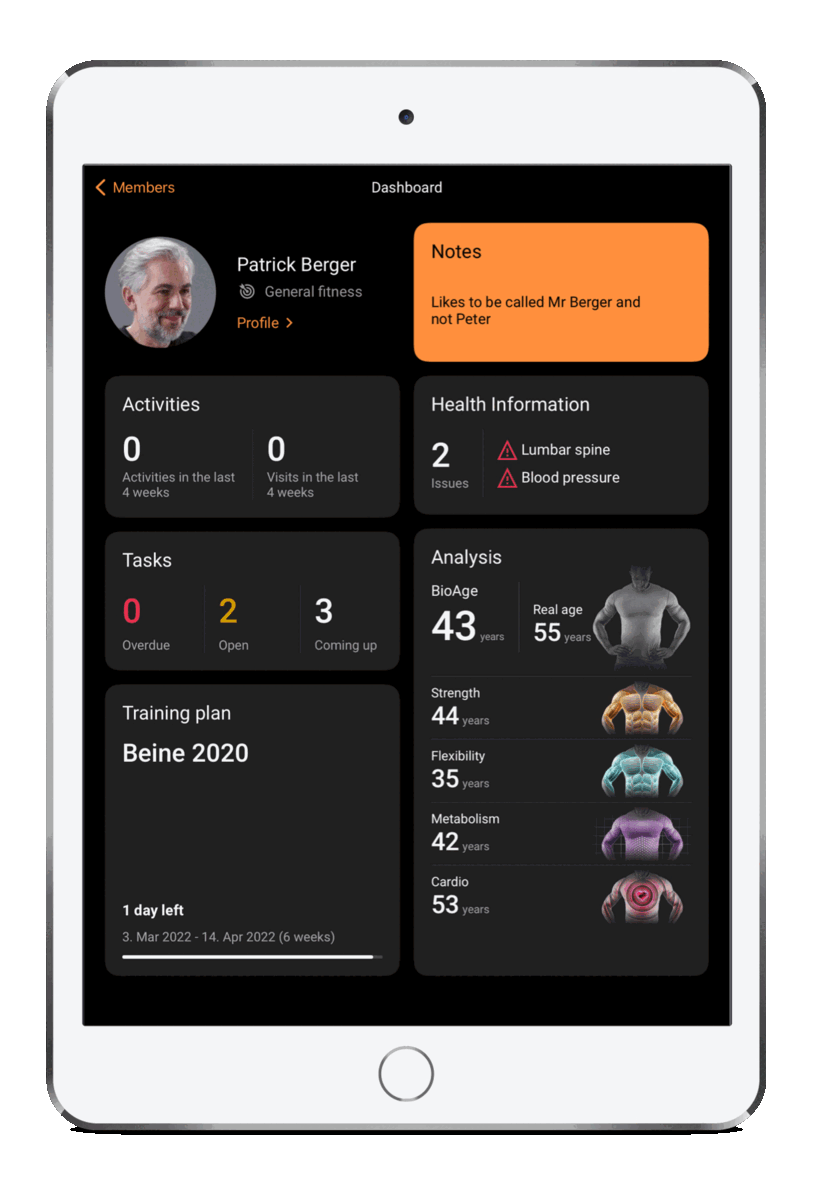
Why?
A key benefit of using the EGYM Trainer app is to maximize the effectiveness of your trainers' workflow and remove tedious manual tasks that rob their valuable time and add no real value to the member. This includes manually creating the same training plans over and over again.
What?
Trainers can now access saved training plan templates directly in the member profile for training planning and use them for the new training plan. It is also possible to import multiple templates simultaneously for one training plan. After the import, the individual parameters such as the duration or weight of the respective exercises can still be adapted to the respective member before the new training plan is assigned.
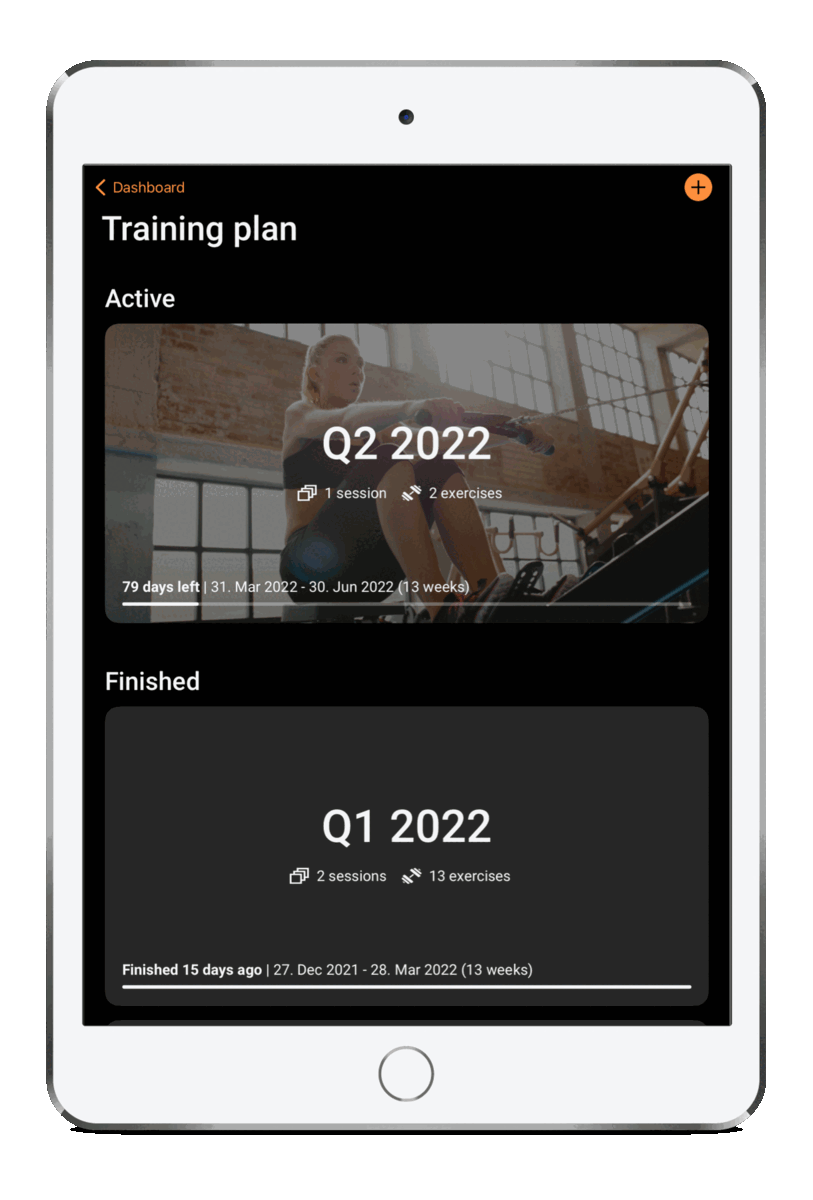
Why?
When it comes to training plan creation, experienced trainers are happy to fall back on a tried-and-true selection of exercises that will move your members forward most effectively and that best fit the equipment in the facility, rather than reinventing the wheel for each training plan.
What?
With the new exercise favorites feature, trainers can now mark individual exercises from the entire exercise library with a star as a favorite, automatically depositing them at the top of the exercise list. This helps your trainers find their known exercise favorites even faster during the training plan creation and create training plans even more efficiently.
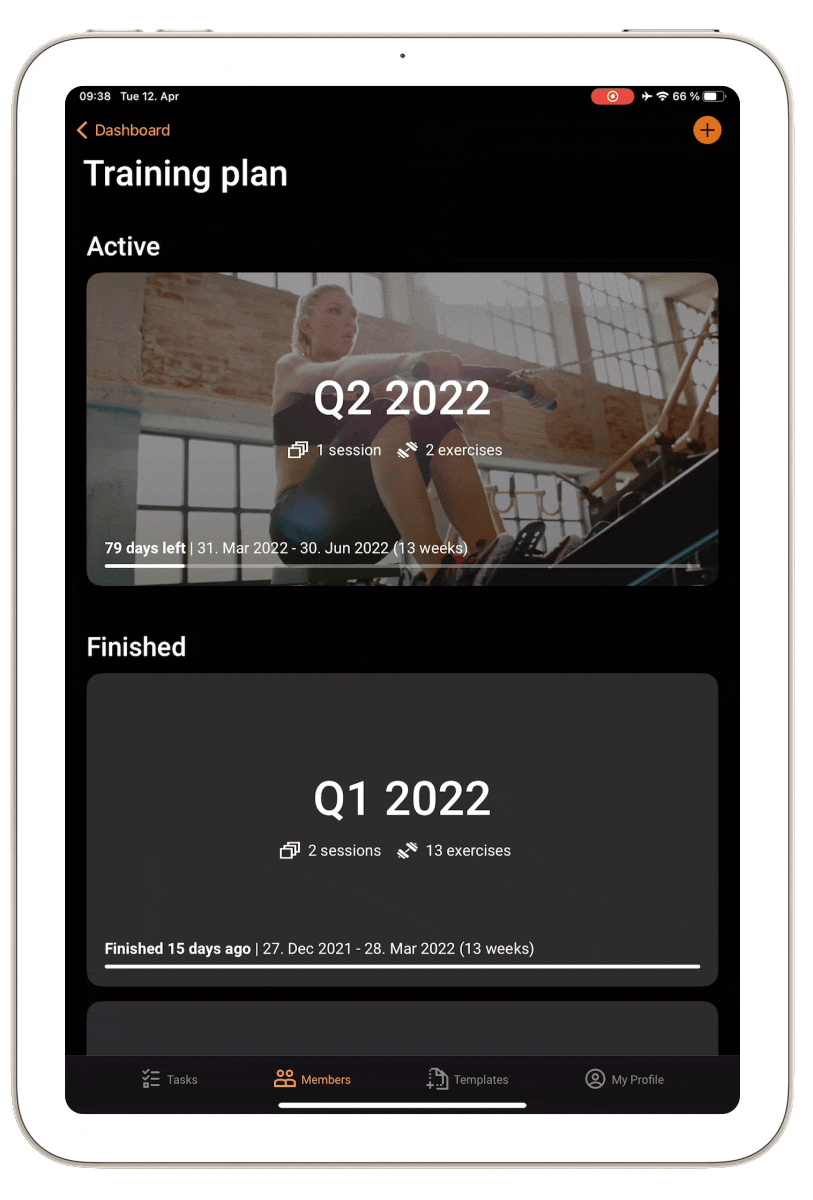
Why?
Over time, many different training plan templates for different focus areas or user groups can accumulate in the Trainer App. To ensure that your trainers can still quickly and effectively find the right template for their training plan at any time, we have implemented a new search function.
What?
With the new text search function for the training plan templates as well as task chain templates, trainers can directly find the right template for their members and thus not only save time but can also optimally support their members through the right templates.
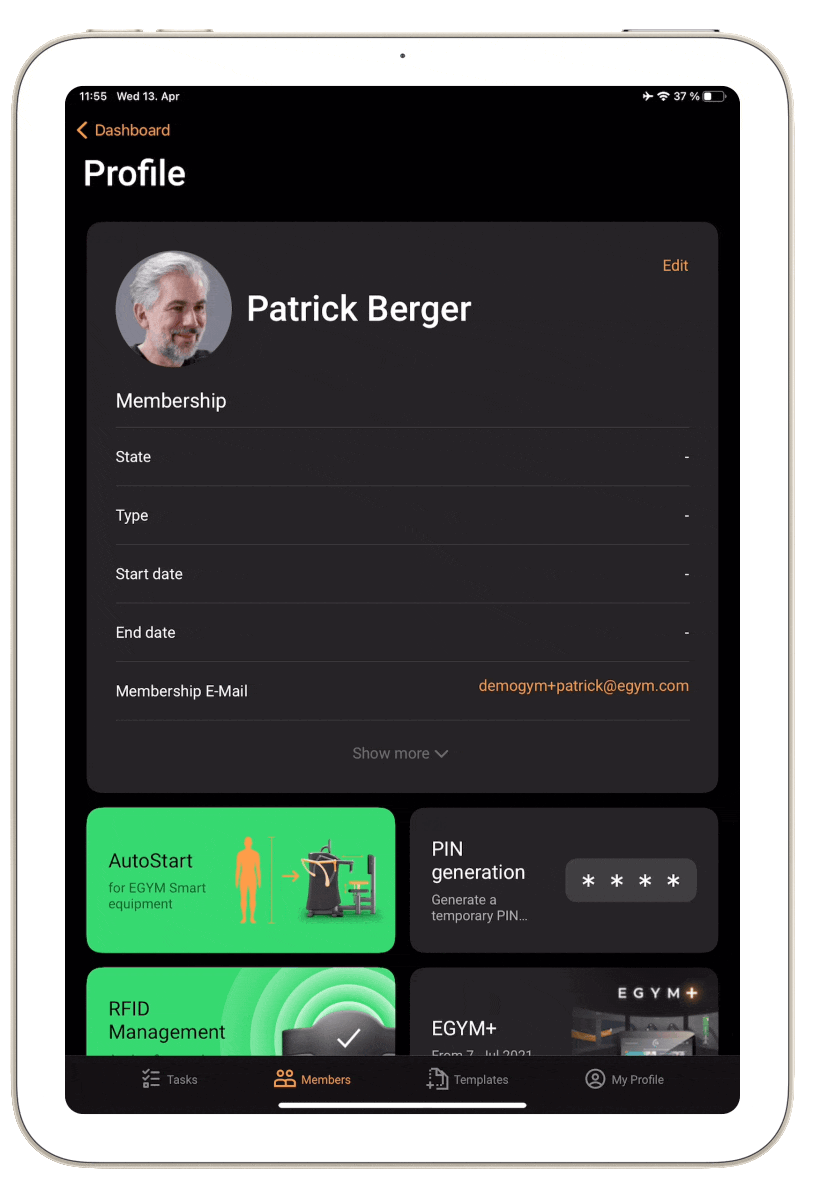
2021 - Q4
Why?
In gyms with a focus on mobility training with EGYM Smart Flex in the past it was only possible to connect members to an RFID tag via the member management system. From now on, trainers can connect a customer account with the RFID tag directly via the Smart Flex device.
What?
- Trainers can assign RFID tags to a member directly via the member profile in the trainer app. To do this, the trainer selects the respective EGYM Smart Flex device to be used for pairing the RFID tag. After the RFID tag is held against the smart flex device previously selected in the trainer app, the pairing with the member profile takes place.
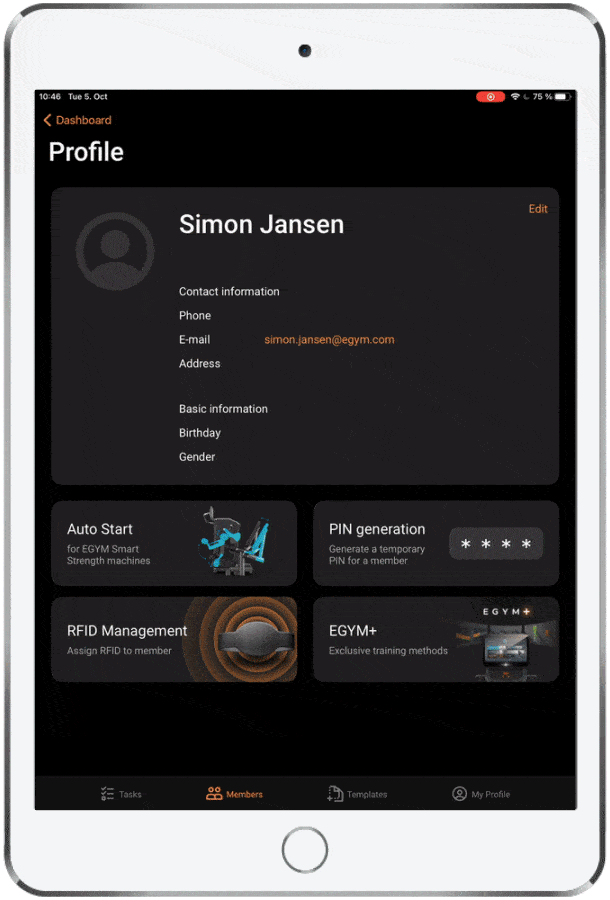
- For members who leave the gym, the RFID assignment can be removed again directly in the trainer app. To do this, the trainer selects the corresponding member in the app and removes the tag in the RFID management in the member profile.

Why?
The more information your trainers have about your members, the more accurately they can create a training plan for that member. By viewing the member's contract status, your trainers can better assess the member's training experience and fitness level (e.g. beginner or advanced).
What?
Trainers can now view the member's current contract status in the member profile. The data that can be viewed includes:
- Start and end dates of the contract.
- Current term (to date).
- Time remaining until the contract expires.
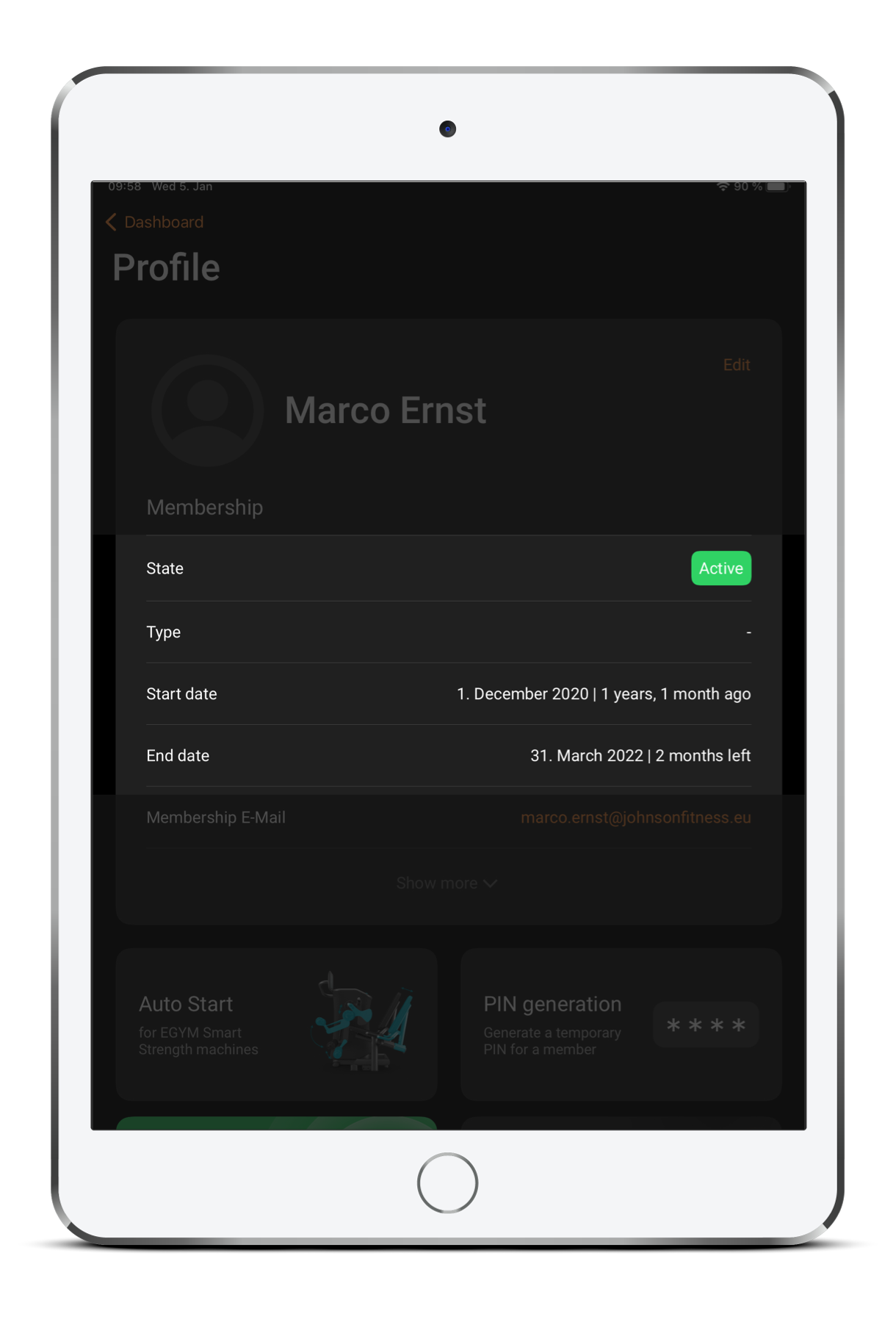
This additional information helps your trainers to further increase the support for members with expiring contracts and thus reduce the bounce rate.
Why?
High quality of care is also reflected in the personalization of the training plan. From now on, the EGYM Trainer App offers your trainers the possibility to access the health data of the respective member while creating a training plan in order to select the right exercises according to the member's current health status.
What?
With fast access to health information, your trainers will be able to take a quick look at the member's health data while creating a workout plan. This will ensure that only exercises that match the member's current health status are selected for the training plan.
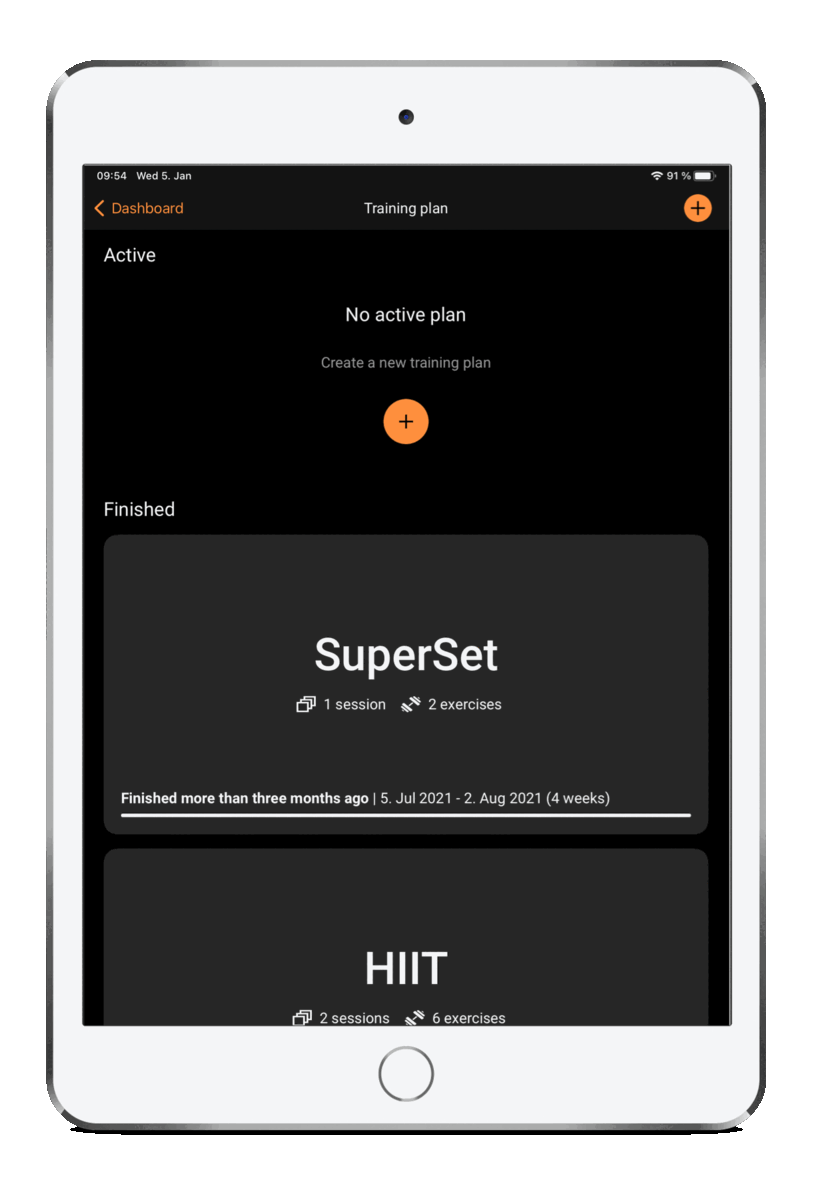
Why?
Apple has discontinued its support for the iPadOS-11 software version. To ensure that your members' health data continues to be optimally protected in the future, the EGYM Trainer app will also no longer support iPadOS-11 in the future.
What?
For all iPads currently running on Apple's iPadOS-11 operating software and using the EGYM Trainer App, there will be no further security updates in the future. However, you can update your iPad to the next higher software version free of charge so that you continue to use the latest Trainer App version on your iPad.
Note:
The current latest version of iOS and iPadOS is 15.2. Click here to learn how to update the software on iPhone, iPad, or iPod touch. Once a software update has been installed for iPadOS, it cannot be downgraded to the previous version.
2021 - Q3
Why?
Not every prospect converts to a member. Not every member stays forever. But to efficiently take care of active members, a trainer needs a member list for the gym that is organized and up to date.
What?
Removing a former member or prospect is now easily possible via the editing dialogue in the member profile.

Why?
While the Branded Member App is the perfect way to read training plans created in EGYM Trainer, some members prefer to use a printout.
What?
Trainers can now print a training plan directly from the iPad to connected printers or share the plan as PDF via mail or other digital communication forms.
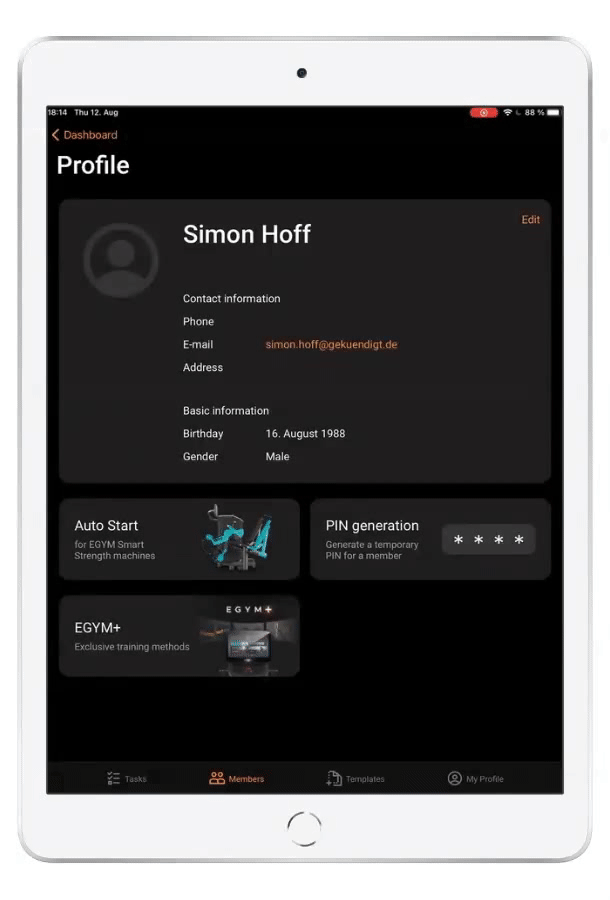
2021 - Q2
Why?
Flexibility is key to a member’s health. As a trainer, it’s helpful to have Flexibility measurements at hand to guide members in their journey correctly. And it’s even more helpful if these measurements are easy to interpret and put into the context of all other relevant training data, as is done with the EGYM BioAge.
What?
With Fitness Hub, the results of flexibility measurements are accessible at any time. For example, they can be performed with our new Fitness Hub, and the resulting Flexibility value is now part of the holistic BioAge. As all dimensions of the BioAge, the Flexibility value and the detailed results of each flexibility test are now available in the EGYM Trainer app, making it easier than ever for a trainer to access a member’s health and fitness progress in one convenient place.
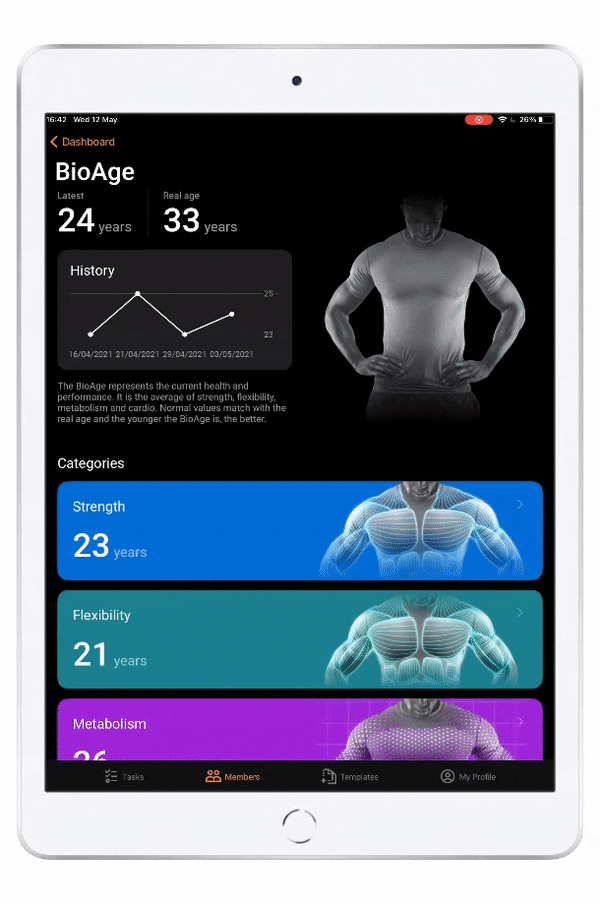
Hintergrund:
Body composition measurements give valuable insights into the health of a member. Also, they are part of the dimension metabolism of the EGYM BioAge, which makes seeing and explaining progress to members straightforward and accessible. It is convenient for a trainer to have all relevant data available at any time—right on the training floor. After performing measurements on connected partner equipment, the data is synchronized with the EGYM Cloud and with EGYM Trainer and now are accessible for all kinds of services, such as creating new custom training plans, helping a member understand workout progress, and more.
Beschreibung:
With the integration of our body analysis partners (incl. seca, tanita and InBody), EGYM Trainer shows the key insights of the members’ body composition measurements to the trainer for optimal member guidance.
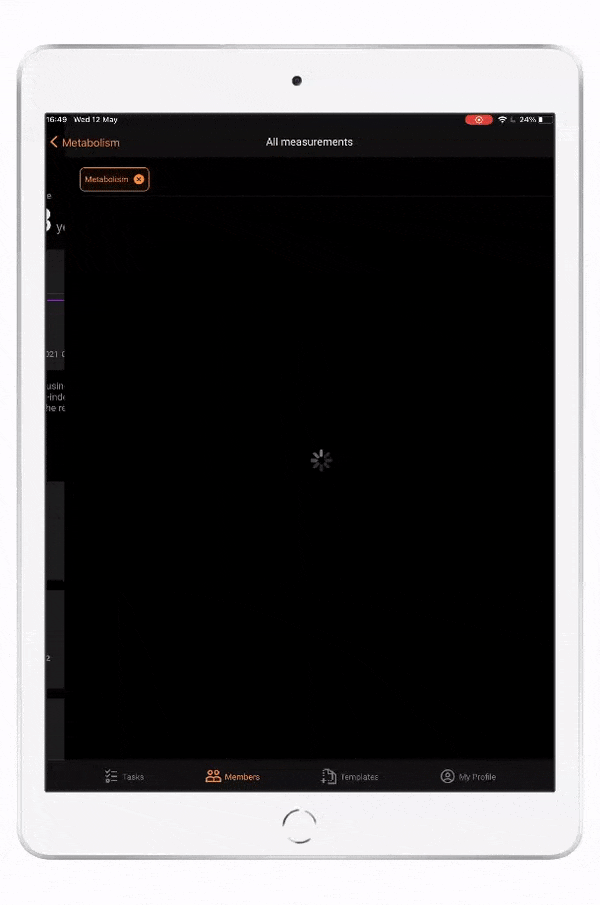
What?
Members will perform multiple fitness and health measurements over time. Whether that’s flexibility measurements on the new Fitness Hub, strength measurements on Smart Strength, body composition measurements from connected scales, or cardio tests from connected cardio equipment: Without historical data, it’s hard to understand progress and communicate success.
Why?
Showing a member the history of measurements as a visual graph makes it easy for trainers to demonstrate progress. If a trainer or member is interested in more detailed insights, additional overview lists of historical measurements are now available for a deep-dive. This way, trainers can cater their services even better to intermediate, advanced, or lovers of performance data.
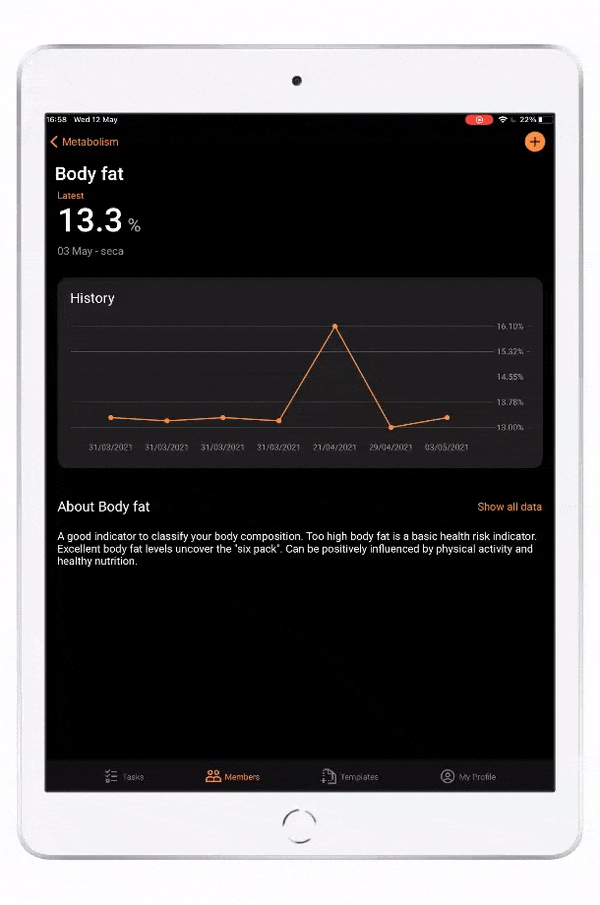
2021 - Q1
Why?
Workout guidance is one of the most important services a trainer offers to members, but creating an individual training plan that fits the member's needs and supports the member’s success can be time-consuming.
What?
We have improved training planning in EGYM Trainer to be easier and more intuitive, for faster editing of training plan data and included exercises.
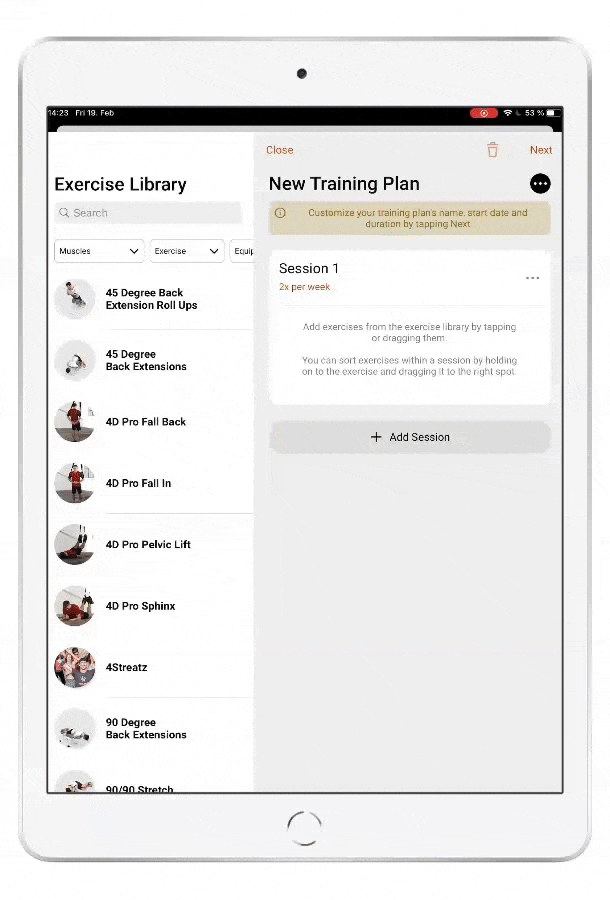
Why?
While trainers can use EGYM Trainer to create new accounts for new members, some newly joining members might already have EGYM accounts, but which are not yet assigned to the current gym and thus not present in EGYM Trainer.
What?
Trainers can now “invite” members that already have an EGYM account to their current gym by entering the email address of this member. If an account exists, the member can verify by entering their EGYM password, thereby connecting to the new gym.

2020 - Q4
Why?
Before trainers could not specifically search for members based on criteria, such as only show those currently in the gym. As a consequence, it was challenging for trainers to find members they did not know the full name of.
What?
- We’ve added filters that allow finding members based on criteria:
- Trainers are able to filter for members who are currently in the gym so they can care for those members specifically
- Trainers can filter for members using connected equipment such as Smart Strength and Smart Flex
- More convenient filters will follow

Why?
Members tend to just hit the “quick start” button instead of taking the time and effort required to follow an elaborate training plan that their trainers might have created for them, but would require a member to manually enter numerous values on the cardio console. This results in wasted time of the trainer creating such a plan, and a less effective workout for the member.
What?
Trainers can now design a tailored training plan for connected cardio machines right on the new EGYM Trainer App (e.g. duration, distance, speed, etc.). This training prescription is available for the member to select, thus making the "quick start" trainer smart for an effective workout on the cardio machine for the member without any extra effort.

Why?
- Not all members can be served by a task chain template/standard procedure alone
- Some tasks may be outdated or not valid for a specific member
- Trainers need to see when tasks have been performed for a member in the past to correctly care for them in the future
What?
- Trainers can manually create single tasks for members as one-offs or specific non-standard procedure tasks

- Trainers can now dismiss tasks to keep the member care correct

- Trainers can see the "completed by" date in the member task list of solved tasks to understand the member care history
Why?
Trainers need to guide members properly in their training journey when progressing on EGYM Smart Strength equipment.
What?
Trainers can activate EGYM+ training for members right in EGYM Trainer App, whether that's for an unlimited time or until a certain date, as well as deactivate it again.

Why?
Previously it was not possible for trainers to see where a measurement in the BioAge is coming from, e.g. whether from a connected device or entered manually.
What?
Trainers can now see the source of a measurement, whether it’s from the EGYM apps, a connected piece of equipment from EGYM, or from a connected partner.

Why?
Trainers experienced that some members are shown a different BioAge than trainers in the apps. The reasons for different values are differences in the profile data between Branded Member App and EGYM Trainer App which we need to partially keep separated for privacy reasons.
What?
Two improvements that we could implement:
- Sync data when possible, e.g. at the member creation
- Prompt to set date of birth and gender in the Branded Member App and EGYM Trainer App, which are crucial for the correct BioAge calculation, and a difference here will lead to different values displayed